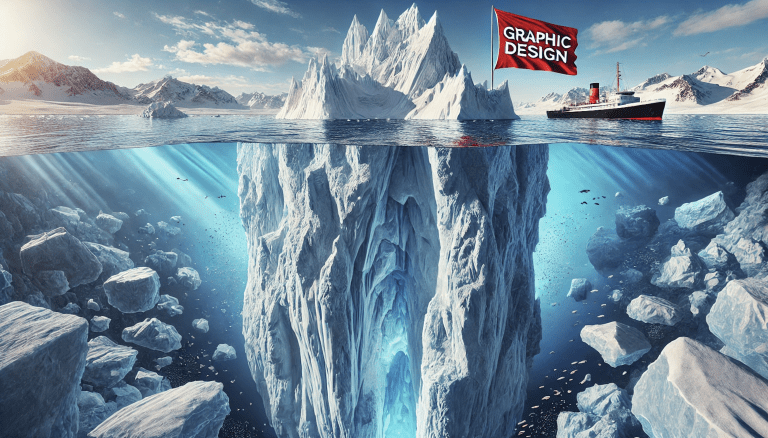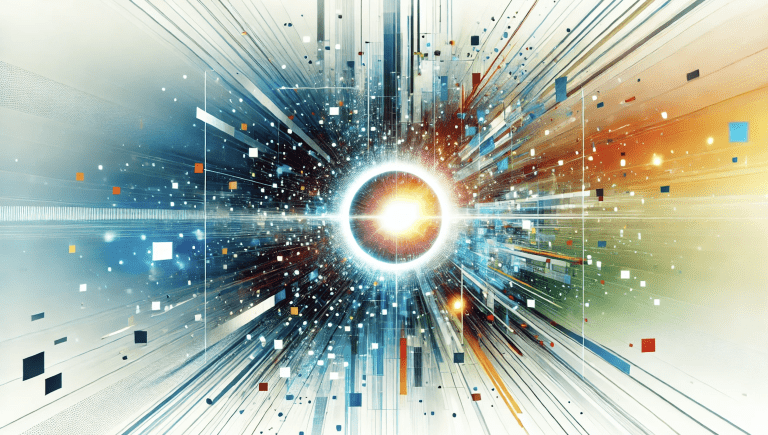In the epoch of digital evolution, a global tool is sitting right there in your pocket, a tool brimming with untapped potential – your smartphone. Today, smartphones have become a passport to a world brimming with creativity, connection, and media sharing and consumption.
Beyond mere connection and entertainment, smartphones (iOS and Android) have transformed into full-blown production powerhouses, particularly for meeting your fundamental graphic design needs. Here at Bl3nd Design, a top-tier graphic design agency based in Abbotsford, British Columbia, Canada, we recognize the immense power of these handy gadgets.
Whether you’re a business owner, a creative enthusiast, or a novice venturing into the intriguing realm of graphic design, understanding how design apps work can significantly enhance your journey. This knowledge gives you an insight into the meticulous steps, comprehensive research, and attention to detail involved in crafting exceptional graphic design assets for your enterprise.
Our world has evolved, placing creative geniuses under the spotlight. The current design landscape no longer revolves around merely mastering tools; instead, it’s all about nurturing creativity and leveraging the right tech stack to bolster your creative prowess. This holds true across the spectrum, from visual to interactive design aspects for websites and alike.
If you’re new to this world and find it daunting, fear not. We’ve crafted this article to showcase the best graphic design tools that can simplify your journey, and, as a testament to their effectiveness, we use all these apps at Bl3nd Design.
Let’s walk you through some of these innovative apps and their benefits:
Adobe Creative Cloud: This suite, including powerhouses like Photoshop and Illustrator, offers a plethora of features for manipulating and enhancing your visual content.
Canva: An intuitive tool, Canva provides an array of templates and design types, allowing for easy creation of visually appealing content.
Figma: Figma promotes collaboration, allowing teams to work simultaneously on projects, making it ideal for team-based assignments.
Webflow: A responsive web design tool, Webflow empowers designers to design, build, and launch dynamic, responsive websites.
Long gone are the days when a cumbersome CMS was mandatory. The advent of headless CMS systems offers swift loading times, fosters team collaboration, and effortlessly connects to the development workflow through APIs in the cloud. At Bl3nd Design, while we have an affinity for WordPress due to our extensive experience, several other services offer comparable results and manage your business efficiently.
If you’re just getting your feet wet in graphic design, we recommend downloading these apps, experimenting with them, and enriching your understanding via online resources like YouTube videos. When you collaborate with us, this knowledge will enable you to appreciate the magic we sprinkle while creating exceptional graphic design assets for your venture.
We encourage you to reach out to us for a discussion about your graphic design needs. Additionally, explore tools like the Adobe Colour Wheel and the Removal.ai background remover for website images to further simplify your design journey.
As we always say, the sky is the limit with the current state of technology. Understanding why things work the way they do is crucial, and selecting the right long-term graphic design agency partner is equally significant.
Finally, we’re intrigued to hear about your favorite smartphone apps for graphic design. It’s a world full of endless possibilities, and we’re here to guide you through it. Welcome to the future of design with Bl3nd Design!