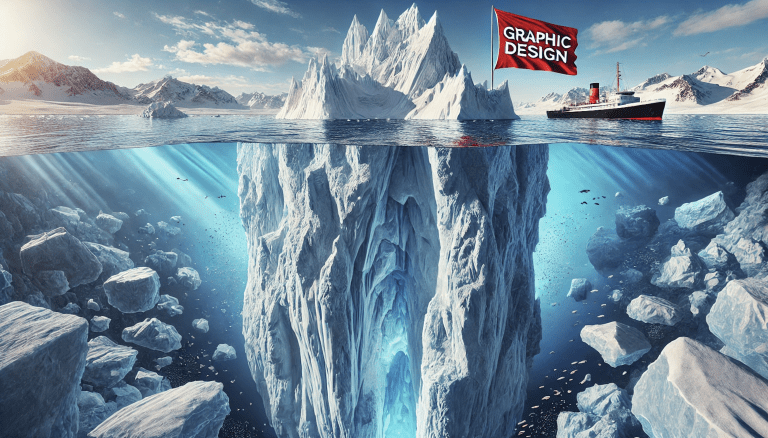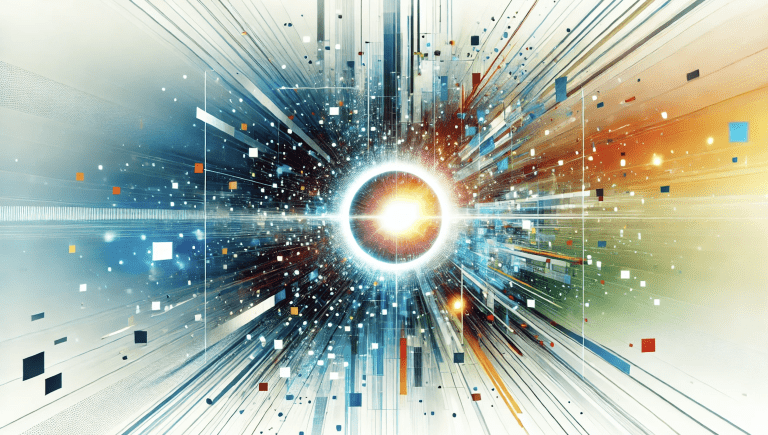At Bl3nd Design, we believe that empowering business owners, product sellers, and organizational leaders to think like graphic designers is one of the most valuable services we can offer. By understanding how to see and think like a designer, you’ll be equipped to make more strategic decisions, collaborate effectively with creative professionals, and elevate your visual communication to connect with your audience on a deeper level. Great design isn’t just about aesthetics—it’s about solving problems, telling stories, and creating emotional resonance.
To think like a graphic designer, you must develop your ability to observe, analyze, and apply visual elements intentionally. It requires mastery of design principles, the discipline to refine your creative instincts, and the curiosity to explore how visuals impact perception and emotion. This guide will help you understand and train your eyes and brain to adopt a designer’s mindset, covering all the essential principles of design, techniques for analysis, and actionable strategies for practice.
Core Principles of Graphic Design
Graphic design principles are the fundamental rules that guide how visual elements are arranged and interact. These principles are the building blocks of any successful design, helping to balance creativity with functionality. By learning to recognize and apply these principles, you’ll be able to evaluate and create designs with purpose and precision.
Balance: The Foundation of Stability
Balance ensures a design feels stable, cohesive, and visually grounded. It’s the distribution of visual weight, achieved through careful arrangement of elements to create harmony and avoid chaos.
- Symmetrical Balance: Elements are mirrored on either side of a central axis. This creates a sense of formality, structure, and reliability. Think of corporate logos like IBM, which use symmetry to convey stability.
- Asymmetrical Balance: Unequal but intentional distribution of elements. This dynamic approach feels modern and engaging, often used in creative industries and innovative campaigns.
- Radial Balance: Elements radiate outward from a central point, naturally drawing the viewer’s eye toward the center. This is commonly seen in mandalas, logos like Starbucks, and infographics where focus on a core message is essential.
Contrast: Creating Visual Interest and Hierarchy
Contrast emphasizes differences between elements to create visual intrigue and guide attention. It’s a powerful tool for establishing hierarchy, highlighting key features, and making a design memorable.
- Color Contrast: Pairing light and dark tones or complementary hues (e.g., blue and orange) creates energy and focus.
- Size Contrast: Larger elements draw attention more effectively, establishing importance.
- Conceptual Contrast: Juxtaposing ideas, such as combining organic shapes with sharp geometry or modern with traditional elements, adds depth to a design’s message.
Emphasis: Directing Attention to What Matters
Emphasis ensures the most critical element of a design stands out, guiding the viewer’s focus and reinforcing the intended message.
- Techniques for Emphasis:
- Use bold colors or fonts for key elements.
- Place a focal point in negative space to isolate it.
- Create size and scale differences to prioritize elements visually.
For example, in a product advertisement, the product image should dominate the composition, with supporting text positioned to reinforce its value.
Movement: Guiding the Viewer’s Journey
Movement is the flow that directs the viewer’s eye through a design. It ensures the audience follows a deliberate path, engaging with the content in the intended sequence.
- Directional Cues: Use arrows, lines, or shapes to point toward important elements.
- Dynamic Arrangements: Diagonal lines, curves, or implied motion add energy and lead the eye.
- Sequential Placement: In layouts like brochures, elements are placed to encourage reading in a logical order.
Proximity: Creating Visual Relationships
Proximity organizes elements by grouping related items together and separating unrelated ones. This improves readability, establishes relationships, and reduces clutter.
- Practical Applications:
- Group navigation links in a website header for easy access.
- Keep headings and body text close to signal they belong together.
- Separate unrelated information with white space to avoid confusion.
Alignment: Building Structure and Order
Alignment ensures elements are arranged with intention, creating visual order and professionalism. It prevents designs from feeling scattered or disorganized.
- Grid Systems: Grids are essential for maintaining consistent alignment, especially in layouts like web pages or reports.
- Dynamic Alignment: Occasionally breaking alignment can create interest while maintaining a sense of intentionality.
Repetition: Reinforcing Consistency and Recognition
Repetition involves reusing elements like colors, shapes, or fonts to build familiarity and consistency. It’s critical in branding, where repeated motifs create recognition and trust.
- Branding Examples: Coca-Cola’s use of its red-and-white palette, the golden arches of McDonald’s, or Nike’s swoosh logo exemplify the power of repetition.
- Design Applications: Use consistent headers and typography in multi-page documents to unify the experience.
White Space (Negative Space): Enhancing Clarity and Sophistication
White space is the empty area around and between elements. It enhances readability, focus, and aesthetic appeal by giving designs room to breathe.
- Psychological Impact: White space evokes feelings of elegance, simplicity, and clarity.
- Practical Use: Use negative space to separate sections on a webpage or highlight a focal point in an advertisement.
Proportion and Scale: Creating Visual Relationships
Proportion relates to the size of elements in relation to one another, while scale draws attention to specific elements by exaggerating their size.
- Applications:
- Use larger images or headlines to prioritize content.
- Ensure text hierarchy by scaling headings, subheadings, and body text appropriately.
Unity and Harmony: Achieving Cohesion
Unity ensures all elements work together to form a cohesive whole. Harmony aligns colors, fonts, imagery, and layouts to create a seamless and pleasant visual experience.
- Examples:
- Consistent use of brand colors and typography across all materials strengthens identity.
- Harmonious layouts combine balanced compositions with aligned elements.
Advanced Principles of Graphic Design
Once the core principles are mastered, advanced principles help elevate designs by refining their impact and complexity.
Rhythm: Establishing a Visual Tempo
Rhythm involves repeating elements in a pattern to create a sense of movement and predictability.
- Types of Rhythm:
- Regular rhythm creates consistency through repeated elements.
- Progressive rhythm introduces variation, such as gradually increasing or decreasing element size.
- Random rhythm adds spontaneity for an organic feel.
Pattern: Adding Depth and Texture
Patterns are repeated decorative elements that add richness and complexity. They’re frequently used in backgrounds, branding, and packaging to create distinctive visuals.
Gestalt Principles: Leveraging Perception Psychology
Gestalt principles explain how humans perceive grouped elements as a whole. They help designers create designs that are more intuitive and impactful.
- Figure-Ground: Separating objects from their background to emphasize focus.
- Closure: The brain completes incomplete shapes, making designs more engaging.
- Similarity and Proximity: Grouping similar elements or positioning them closely together to imply relationships.
Training Your Eyes to See Like a Designer
Developing a designer’s eye requires deliberate observation, hands-on exercises, and a deep appreciation of how visual elements interact. It’s not just about looking at designs—it’s about consciously analyzing and understanding why they work. By sharpening your ability to critique and deconstruct designs, you’ll build the foundation to create impactful visuals.
Analyze Everyday Designs
Look at the designs around you—billboards, websites, packaging, and social media posts. Ask yourself:
- What design principles are being used?
- What grabs your attention first, and why?
- How could the design be improved?
By practicing this daily, you’ll naturally train your eye to identify the strengths and weaknesses of various layouts.
Deconstruct Designs
Break down designs into their components. Focus on individual elements such as typography, colors, shapes, and alignment.
- Isolate layers: Analyze how text interacts with images, or how negative space frames content.
- Rebuild them: Sketch or digitally recreate designs to understand how elements come together.
Observe Patterns in Nature and Architecture
Nature and built environments are rich with design lessons:
- Study symmetry, balance, and patterns in plants, animals, and landscapes.
- Examine architectural works for their use of alignment, rhythm, and proportions.
Focus on Negative Space
Train your eye to see the importance of empty areas. Negative space isn’t just “blank”—it’s a tool to highlight and organize visual elements.
- Look at logos like FedEx or designs by Apple to see how empty areas emphasize focus.
- Practice simplifying cluttered layouts by increasing white space to create breathing room.
Dynamic Observation Techniques
- Squint Test: Squint at a design to blur details and focus only on its structure and balance.
- Layer Inspection: Mentally remove components of a design (e.g., colors, text) to study how individual layers affect the whole.
- Peripheral Awareness: Observe what catches your eye outside the main focal point of a design.
Photography as a Training Tool
Use photography to practice composition, lighting, and framing.
- Explore how different angles or cropping can create entirely new interpretations of the same subject.
- Translate these lessons into layout designs by focusing on balance and alignment.
Contrast and Emphasis Exercises
Experiment with high and low contrast designs:
- Create a series of posters or layouts using different color contrasts, such as monochrome vs. complementary palettes.
- Analyze how these choices affect visibility and emotional impact.
Real-World Design Applications
Observe functional designs in everyday life:
- Notice how signage directs attention in public spaces.
- Study restaurant menus for how proximity and hierarchy guide decisions.
- Evaluate navigation systems in apps or websites for clarity and usability.
By consistently practicing these exercises, you’ll develop the ability to see the invisible structure behind every great design. Over time, this skill will become second nature, empowering you to both critique and create with confidence.
Training Your Brain to Think Like a Designer
Thinking like a designer means going beyond aesthetics. It’s about solving problems, telling stories, and creating designs with intention. Every decision—whether it’s a color choice, a typeface, or an alignment adjustment—should serve a specific purpose. By cultivating a problem-solving mindset and strategic approach, you can elevate your designs to a professional level.
Adopt a Problem-Solving Mindset
Design is fundamentally about solving visual and functional problems. Start every project by asking:
- What problem am I solving?
- Who is the audience, and what do they need?
- What message or emotion should this design communicate?
For example, a charity’s poster design should prioritize clarity and empathy, while an e-commerce site should focus on usability and conversions.
Practice Intentionality
Every element in a design should have a reason for being there. Ask yourself:
- Why this color? Does it align with the brand’s identity or evoke the intended emotion?
- Why this layout? Does it guide the viewer’s eye effectively?
- Why this font? Does it communicate the right tone and enhance readability?
Intentional design ensures cohesion and impact.
Embrace Emotional Storytelling
Great designs don’t just communicate—they connect. Use storytelling techniques to evoke emotions that align with the message:
- Choose imagery that resonates emotionally with the target audience.
- Use color psychology to amplify the mood (e.g., warm hues for energy and passion, cool tones for trust and calmness).
- Let typography add personality—playful fonts for a youthful vibe or bold sans-serif for authority.
Iterate and Refine
Design is rarely perfect on the first attempt. Build a habit of iteration:
- Create multiple versions of the same design, experimenting with different layouts, colors, or styles.
- Seek feedback from peers or clients to identify areas for improvement.
- Revisit and refine older designs with new insights to measure your growth.
Master Creative Problem-Solving Techniques
- Brainstorming: Generate as many ideas as possible without judgment to find unexpected solutions.
- SCAMPER Framework: Substitute, Combine, Adapt, Modify, Put to another use, Eliminate, or Reverse elements to spark creativity.
- Mind Mapping: Visualize connections between ideas to uncover innovative design directions.
Empathy as a Design Tool
Put yourself in the audience’s shoes:
- Consider their needs, preferences, and cultural context.
- Use personas to simulate how different demographics might engage with your design.
- Observe real-world user behavior to identify challenges and improve usability.
Storyboarding and Sequential Thinking
Approach projects with a narrative mindset:
- Map out user journeys or visual stories using storyboards.
- Think about the sequence of interactions, especially for multi-page layouts or digital designs.
Behavioral Design Principles
Leverage psychology to guide user interaction:
- Reduce cognitive load by chunking information into smaller, digestible sections.
- Use the Von Restorff Effect to make key elements stand out through contrast or isolation.
- Employ progressive disclosure to reveal information gradually, avoiding overwhelm.
Iterative Feedback Loops
Engage in regular critique sessions:
- Share your work with colleagues or mentors to gain new perspectives.
- Be open to constructive feedback, using it as an opportunity for growth.
- Test your designs in real-world contexts to validate their effectiveness.
Mindfulness and Observation
Train your brain to stay present and focused:
- Practice mindful observation by analyzing designs without distractions.
- Set aside time to review your work with a fresh perspective, ensuring every element serves its purpose.
By cultivating these habits, you’ll develop not only the technical skills but also the creative intuition to think like a designer. Over time, this mindset will transform the way you approach challenges, ensuring your work is both impactful and intentional.
Learn to See and Think Like a Designer
Training your eyes and brain to see and think like a graphic designer is a continuous process. By mastering the core and advanced principles of design, practicing intentional observation, and adopting a problem-solving mindset, you can elevate your visual communication and build stronger connections with your audience. At Bl3nd Design, we believe in helping our clients not only succeed visually but also understand the strategies behind great design. Great design is not just what you see—it’s how you think. Begin your journey today, and unlock the full potential of your brand’s visual identity.
List of Core and Advanced Principles in Graphic Design
Core Principles of Graphic Design
- Balance: Distribution of visual weight to create stability and harmony.
- Symmetrical Balance
- Asymmetrical Balance
- Radial Balance
- Dynamic Balance
- Contrast: Using opposing elements to create emphasis, interest, and hierarchy.
- Color Contrast
- Size Contrast
- Shape Contrast
- Textural Contrast
- Conceptual Contrast
- Emphasis: Drawing attention to key elements.
- Focal Points
- Isolation
- Contrast and Color
- Size and Scale
- Movement: Guiding the viewer’s eye through a composition.
- Directional Lines
- Flow (diagonal, curved, or implied motion)
- Sequential Placement
- Visual Flow (Z-patterns, F-patterns)
- Proximity: Grouping related elements to establish relationships and reduce clutter.
- Clustering
- Spacing for Distinction
- Alignment: Ensuring order and structure by positioning elements intentionally.
- Grid Systems
- Dynamic Alignment
- Baseline Alignment
- Repetition: Reinforcing consistency and recognition through repeated elements.
- Branding Consistency
- Pattern Building
- Rhythm (Regular, Progressive, Random)
- White Space (Negative Space): Using empty space to enhance clarity and focus.
- Breathing Room
- Directional White Space
- Proportion and Scale: Managing size relationships to create hierarchy and harmony.
- Golden Ratio
- Size Hierarchy
- Unity and Harmony: Ensuring all elements work cohesively.
- Visual Unity (aligning typography, colors, and imagery)
- Conceptual Unity (aligning with the message or theme)
Advanced Principles of Graphic Design
- Hierarchy: Organizing elements to prioritize information effectively.
- Size Hierarchy
- Placement Hierarchy
- Visual Indicators (bold, underlined, brightly colored elements)
- Typography: Strategic use of fonts to ensure readability and convey tone.
- Type Pairing
- Readability (font size, line spacing, kerning)
- Emotional Tone (serif vs. sans-serif fonts)
- Typography Hierarchy
- Color Theory: Harnessing the psychological and emotional impact of color.
- Analogous Colors
- Complementary Colors
- Triadic and Tetradic Schemes
- Cultural and Contextual Color Meanings
- Color Perception (lighting, colorblind accessibility)
- Grids and Layouts: Structuring designs with predictable frameworks.
- Rule of Thirds
- Golden Ratio Grids
- Baseline Grids
- Gestalt Principles: Leveraging human perception to enhance designs.
- Figure-Ground
- Closure
- Similarity
- Proximity
- Continuity
- Pattern: Adding depth and texture through repeated decorative elements.
- Background Patterns
- Branding Visuals
- Texture and Depth: Adding tactile qualities and dimensionality.
- Physical Texture (simulated materials like fabric or wood)
- Layering for Depth
- Simplicity: Removing unnecessary elements for clarity and focus.
- Minimalism
- Decluttering
- Framing: Using borders, margins, or natural elements to highlight focal points.
- Natural Frames (e.g., doorways, windows)
- Artificial Frames (graphic shapes, borders)
- Rhythm: Establishing a visual tempo through repeated or progressive elements.
- Regular Rhythm
- Progressive Rhythm
- Random Rhythm
- Perspective and Depth: Creating the illusion of three-dimensional space.
- Linear Perspective
- Atmospheric Perspective
- Mood and Emotion: Evoking feelings through visual choices.
- Warm vs. Cool Colors
- Imagery Choices (happy, nostalgic, dramatic visuals)
Interactive and Digital Design Principles
- Interaction Design: Specific to digital experiences.
- Feedback (visual changes in response to actions)
- Affordance (elements suggest their function, e.g., buttons look clickable)
- Consistency in Interaction
- Temporal Design: Time-based principles for animations and transitions.
- Ease-In and Ease-Out
- Microinteractions (subtle animations like button hovers)
- Adaptability: Ensuring designs function across multiple platforms or media.
- Responsive Design
- Scalable Graphics (vector-based designs)
- Accessibility: Designing for inclusivity and usability.
- Color Contrast Ratios
- Accessible Typography
- Alt Text and Descriptions for screen readers
- Universal Design Standards
Contextual and Strategic Design Principles
- Cognitive Load Reduction: Simplifying complex information for better comprehension.
- Chunking Information
- Progressive Disclosure
- Cultural and Contextual Relevance: Adapting designs for cultural norms and contexts.
- Cultural Symbolism
- Contextual Sensitivity (regional differences, demographics)
- Pacing: Controlling the flow of information in multi-page designs or presentations.
- Logical Progression
- Preventing Cognitive Fatigue
- Storytelling and Narrative: Building a cohesive story within a design.
- Sequential Design
- Emotional Arc
Emerging and Ethical Principles
- Brand Consistency: Ensuring uniformity across all visual materials.
- Style Guides (defining colors, fonts, and logos)
- Unified Voice
- Material Design: Incorporating physical metaphors into digital environments.
- Shadows and Elevation
- Motion Principles
- Sustainability: Considering the environmental impact of designs.
- Eco-Friendly Material Choices
- Minimalist Production Methods
- Ethical Design: Avoiding manipulative tactics and ensuring inclusivity.
- Avoiding Dark Patterns
- Bias-Free Messaging
- Playfulness and Delight: Adding surprise and enjoyment to designs.
- Gamification Elements
- Whimsical Details
Specialized Principles
- Realism vs. Abstraction: Choosing between realistic or abstract representations based on design goals.
- Noise Management: Reducing distractions to focus attention on key elements.
- Micro and Macro Views: Balancing detailed elements (micro) with overall composition (macro).
- Gradients and Blends: Strategic use of color transitions for depth and modern aesthetics.
Practical Steps to Train Your Eyes and Brain for Design
Observation and Analysis
- Analyze Everyday Designs: Critique designs you encounter daily (e.g., billboards, packaging, websites).
- Identify the design principles in use (e.g., balance, contrast, movement).
- Assess what works, what doesn’t, and why certain elements attract attention.
- Study Successful Designs: Analyze iconic works to uncover why they’re effective.
- Dissect logos, branding, and layouts to identify how principles like hierarchy or harmony are applied.
- Examine Poor Designs: Look at ineffective designs to identify flaws (e.g., imbalance, poor readability).
- Imagine solutions or redesign them in your mind.
- Observe Natural Design: Study patterns, balance, and symmetry in nature.
- Analyze the Fibonacci sequence, fractals, and organic repetition.
- Pay Attention to Architecture: Learn from how buildings use alignment, rhythm, and scale.
- Notice proportions, symmetry, and visual flow in facades, interiors, and landscapes.
- Focus on Negative Space: Observe how empty areas highlight and frame objects in art, design, and real-world settings.
Practical Deconstruction
- Break Down Designs: Isolate and analyze individual components of a design (e.g., typography, colors, shapes).
- Examine how these elements interact to create the final composition.
- Reverse Engineer: Recreate existing designs to understand their structure and logic.
- Sketch or rebuild designs digitally to grasp relationships between elements.
Building Visual Awareness
- Track Eye Movement: Observe where your eyes naturally go when viewing a design.
- Understand how visual hierarchy guides attention.
- Compare how different layouts influence viewing patterns.
- Reorder Elements: Experiment with rearranging layouts to see how it changes emphasis and flow.
- Study Gestalt Principles: Analyze how grouping, similarity, and proximity affect perception.
Color Sensitivity Development
- Color Matching Exercises: Extract and replicate color schemes from art, photos, or nature.
- Test Color Contrast: Experiment with light and dark combinations for readability and impact.
- Understand Color Psychology: Explore how hues evoke emotions and align with brand messaging.
- Color Blindness Simulations: Use tools to view designs as colorblind individuals might.
Typography Mastery
- Compare Font Pairings: Experiment with combining serif, sans-serif, and decorative fonts.
- Analyze how these pairings influence tone and readability.
- Evaluate Hierarchies: Study how typography is arranged in posters, websites, or print materials.
- Practice Kerning and Spacing: Refine letter spacing and line height in your designs.
- Experiment with Kinetic Typography: Explore how text motion can enhance storytelling.
Train Focus with White Space
- Simplify Busy Designs: Remove unnecessary elements to create clarity.
- Study Minimalist Design: Analyze how white space is used effectively in logos and layouts.
- Isolate Elements: Mentally or digitally remove surrounding distractions to focus on individual components.
Build a Swipe File
- Curate Inspiring Designs: Save examples of layouts, logos, or patterns that inspire you.
- Organize them by categories like typography, color palettes, and branding.
- Regularly Review: Revisit your collection to identify trends and patterns in your preferences.
Design Challenges and Constraints
- Set Constraints: Limit your designs to specific colors, shapes, or fonts to spark creativity.
- Create Variations: Take one design and produce multiple versions with different styles or color schemes.
- Redesign Existing Work: Improve everyday designs like menus, flyers, or websites.
Sketching and Layout Practice
- Daily Sketching: Maintain a design sketchbook to explore layouts, logos, or ideas.
- Draw Basic Shapes: Practice drawing circles, grids, and geometric patterns for precision.
- Wireframe Layouts: Plan website or poster designs using simple shapes to represent elements.
Grids and Layouts
- Practice Grid Systems: Experiment with grids for alignment and proportion.
- Use the Rule of Thirds: Divide layouts into thirds for balanced focal points.
- Golden Ratio Applications: Apply natural proportions for harmony.
Enhanced Visual Perception
- High-Contrast Viewing: Temporarily convert designs to grayscale to test balance.
- Pattern Recognition: Train yourself to identify recurring motifs or layouts in complex designs.
- Play Memory Games: Use visual recall exercises to improve recognition of colors, patterns, and layouts.
Digital Tools and Technology
- Color Tools: Use platforms like Adobe Color to analyze and create palettes.
- Typography Tools: Experiment with tools like Typecast to test font combinations and hierarchy.
- AI-Powered Design Tools: Leverage AI for ideas, accessibility checks, or generating layouts.
Behavioral and Cognitive Insights
- Behavioral Psychology: Study how human behavior influences design interaction.
- Learn principles like choice paralysis, decision fatigue, and attention spans.
- Cognitive Load Reduction: Simplify complex visuals to avoid overwhelming viewers.
- Chunk information into digestible sections.
- Use progressive disclosure to reveal content gradually.
Feedback and Collaboration
- Join Design Communities: Share your work on platforms like Behance or Dribbble to get feedback.
- Participate in Critique Sessions: Gain new perspectives from peers or mentors.
- Pair Design: Collaborate with another designer to exchange ideas.
Cultural and Historical Exploration
- Study Cross-Cultural Design: Explore how different cultures use color, typography, and imagery.
- Research Design Movements: Dive into Bauhaus, Art Nouveau, or Swiss Design to understand their principles.
- Analyze Iconic Logos: Study the evolution of famous logos to understand their longevity and impact.
Personal Development
- Daily Design Challenges: Commit to creating one small design every day.
- Empathy Building: Imagine how your target audience will interact with your designs.
- Iterative Design Thinking: Redesign your past work to refine it using new skills.
Immersive Experiences
- Explore AR/VR Design: Experiment with spatial and interactive design in immersive environments.
- Tactile Studies: Analyze the textures and materials of real-world objects to translate them into digital designs.
Emotional Sensitivity
- Emotional Storytelling: Create designs that evoke specific feelings.
- Mood Analysis: Explore how different colors, fonts, or imagery affect the overall tone.
Material Studies and Dimensionality
- 3D Exploration: Use tools like Blender or 3D printing to translate 2D designs into 3D forms.
- Texture Creation: Experiment with layering for depth and tactile appeal.
Learn More
Adobe Blog
Vista Print
Interaction Design
Toptal Designers
Wikipedia
Corel Draw
Reddit