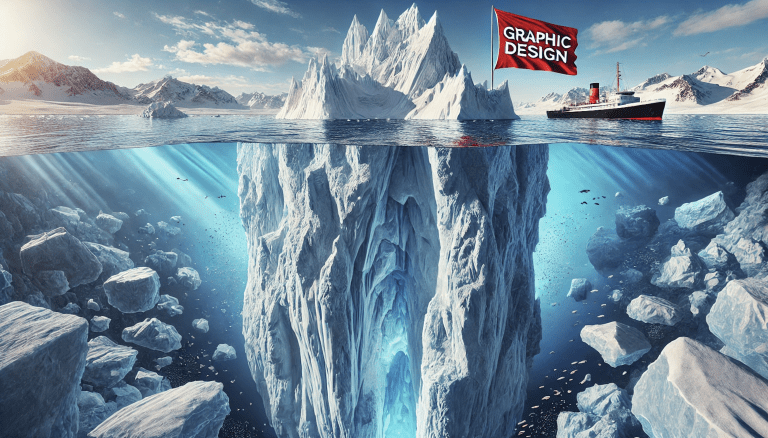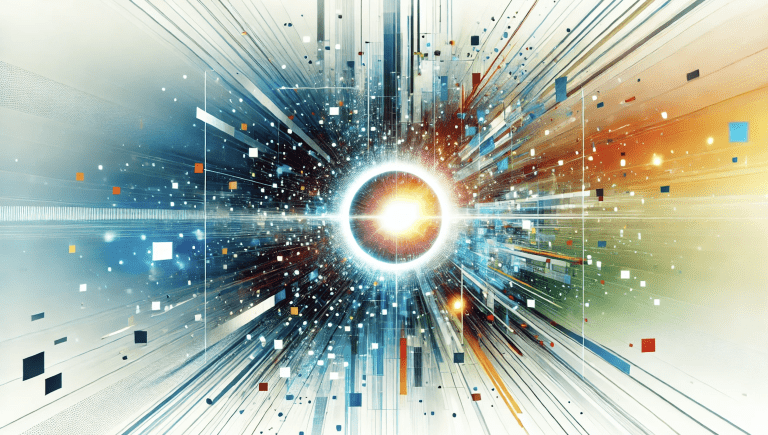In Metro Vancouver, the Lower Mainland, and the Fraser Valley, small local businesses have an incredible opportunity to connect with diverse and growing communities. However, this also comes with the challenge of ensuring that your visual communications are accessible, inclusive, and disability-friendly. These design principles are no longer optional—they’re essential to making sure that everyone can engage with your brand, whether in-person or online.
At Bl3nd Design, we believe that design is about more than just looking good. It’s about meaningful communication and creating experiences that everyone can enjoy and benefit from. By embracing accessibility and inclusivity, your business will not only serve a broader audience but also foster loyalty and trust within the community.
In this guide, we’ll delve deeply into the technical aspects of accessible, inclusive, and disability-friendly design, offering specific strategies and insights for small local businesses. Whether you’re designing logos, brand kit guidelines, creating marketing and advertising materials, or building websites, this guide will help you implement best practices to make your brand more welcoming and effective for all.
What Is Accessible Graphic Design and Why Does It Matter
Understanding Accessibility in Design
Accessible graphic design ensures that everyone, regardless of their physical, sensory, or cognitive abilities, can perceive, understand, navigate, and interact with your content. This means removing barriers that prevent people from fully engaging with your brand—whether through a website, social media post, or printed flyer.
For example, someone with low vision may have difficulty reading text with poor contrast, while someone with a motor disability might struggle to navigate a website that doesn’t support keyboard access. Addressing these needs through design is not just about compliance; it’s about ensuring that everyone feels included and empowered to engage with your business.
In British Columbia, where communities are diverse and aging populations are growing, accessibility is especially important. A significant portion of people in the region may face challenges in interacting with inaccessible designs, limiting their ability to use your services or products. This is particularly crucial for small businesses, which depend on community engagement and customer loyalty.
The Regulatory Framework: WCAG and Beyond
To ensure your designs are accessible, following established guidelines is essential. The Web Content Accessibility Guidelines (WCAG) provide a widely accepted framework for improving accessibility, particularly for digital content. WCAG is organized around four main principles:
- Perceivable: Information and user interface components must be presented in ways that users can perceive. This includes text alternatives for non-text content, such as images and icons, captions for multimedia, and sufficient color contrast.
- Operable: The interface must be usable via different input methods, like keyboards, voice commands, or assistive devices. All navigation and interaction elements should be easily accessible to people with disabilities.
- Understandable: Content should be clear and understandable to a wide audience. This involves using readable fonts, logical layouts, and clear language.
- Robust: The content must be accessible on a variety of platforms, devices, and browsers, including older technologies and assistive tools like screen readers.
Canadian businesses should also be aware of the Accessible Canada Act (ACA), which mandates the removal of barriers for people with disabilities in federally regulated sectors. Even if your small business isn’t federally regulated, adopting these guidelines can significantly enhance your brand’s reputation and broaden your customer base.
Key Best Practices for Accessible Design:
- Color Contrast: Ensure a contrast ratio of at least 4.5:1 for normal text and 3:1 for larger text. This makes your content more readable for people with visual impairments.
- Alt Text: Every image, graphic, or visual asset on your digital platform should include alt-text, which describes the content for users with visual impairments.
- Scalable Fonts: Use text that can be resized up to 200% without losing readability or content structure. This is particularly helpful for users with low vision or cognitive disabilities.
Inclusive Design: Welcoming Everyone to the Table
What Does Inclusivity in Design Mean
Inclusivity in design ensures that your business communicates effectively with all people, regardless of their identity, background, language, or abilities. In practical terms, inclusive design means considering a wide range of human diversity—whether related to age, gender, culture, or disability—and building designs that cater to everyone.
For instance, in the culturally diverse region of Metro Vancouver and the Fraser Valley, a local business must consider factors like language differences, visual cultural cues, and even accessibility for older populations. Small businesses that incorporate inclusivity into their designs ensure that no one feels alienated or excluded when interacting with their brand.
Examples of Inclusive Design in Action:
- Multilingual Support: If your business operates in a community with a significant non-English speaking population, consider offering materials in multiple languages or using visuals that are universally understood (e.g., using icons to represent common actions like “add to cart”).
- Closed Captions and Subtitles: Adding captions to videos ensures that deaf and hard-of-hearing individuals can fully engage with your content. This practice also benefits people watching in noisy environments or non-native speakers who rely on written language.
- Gender-Neutral Language: Avoid gender-specific language or images that may alienate non-binary or transgender individuals. Use neutral terms (e.g., “they” instead of “he” or “she”) and ensure your visuals reflect a diversity of genders.
Inclusivity as a Business Strategy
Small businesses, especially those in the Fraser Valley, have a unique opportunity to foster a sense of community through inclusivity. When a customer feels seen and valued, they are more likely to return and become loyal advocates of your brand.
For example, a small café in Surrey that uses inclusive design principles—such as accessible menus, multilingual signage, and gender-neutral bathrooms—will attract a more diverse customer base and build stronger community ties. Customers who feel that your business respects their identity and needs are more likely to spread the word and recommend your services.
Key Best Practices for Inclusive Design:
- Universal Symbols: Use icons and symbols that are universally recognizable, rather than relying solely on text. This makes your content more accessible to people who may not speak the language fluently or have literacy challenges.
- Culturally Sensitive Imagery: Consider your audience’s cultural backgrounds when selecting images. In areas like Metro Vancouver, where multiculturalism is celebrated, ensuring that your visuals represent different ethnic groups and identities is crucial for inclusivity.
Disability-Friendly Graphic Design: Beyond Compliance
What Is Disability-Friendly Design
Disability-friendly graphic design goes beyond simply meeting accessibility guidelines—it actively seeks to create a seamless and enjoyable experience for people with disabilities. This means anticipating the specific needs of individuals with visual, auditory, cognitive, and motor impairments and designing solutions that work for them.
For instance, someone with a visual impairment may use a screen reader to navigate your website. If your design is cluttered or if images lack alt-text, their experience will be frustrating or incomplete. A user with a motor disability may rely on keyboard navigation instead of a mouse. Ensuring that your site is fully operable via keyboard commands makes it usable for them.
In British Columbia, where aging populations are on the rise and more people are living with disabilities, disability-friendly design is crucial. By designing in ways that are fully inclusive of all abilities, businesses not only comply with best practices but also create more meaningful interactions with a larger customer base.
Key Technical Elements of Disability-Friendly Design
- Alt Text for Images: Providing alt-text is one of the most important accessibility features you can implement. Alt-text provides descriptions of images, logos, and visual content, enabling screen readers to convey this information to users who are blind or have low vision.For example, a real estate agency in Langley that uploads a property photo should include alt-text like: “A modern two-story house with white walls, large windows, and a well-manicured lawn.”
- Keyboard Navigation: Many users with motor impairments cannot use a mouse, so ensuring that your website is fully navigable via keyboard is essential. Use clear focus indicators that highlight which elements are currently selected and allow users to move through the site using the Tab key.
- Text and Font Adjustability: Ensure that all text can be resized without affecting the layout or legibility of the content. Websites should allow users to zoom in up to 200% without losing readability or causing elements to overlap. This is particularly important for older adults or people with visual impairments.
- Logical Content Structure: For users with cognitive impairments or who rely on screen readers, clear content structure is essential. Break text into headings, subheadings, and logical sections, making it easier for assistive technologies to guide users through the content.
Disability-Friendly Design Across Different Formats
While much of the conversation around disability-friendly design focuses on digital content, it is equally important for print and physical formats. For instance, printed materials like brochures, menus, and business cards should also consider the needs of people with disabilities:
- Readable Fonts: Use fonts that are easy to read, avoiding overly decorative or cursive typefaces. Sans-serif fonts are generally preferred for legibility.
- Contrast in Print: Just as digital content requires high contrast for accessibility, so do printed materials. Ensure that text and background colors contrast enough for easy readability. For example, a black font on a light cream background offers good contrast, while light gray on white does not.
- Tactile Options: Consider producing braille versions of key materials or large-print alternatives for people with low vision.
Key Best Practices for Disability-Friendly Design:
- Focus on Operability: Ensure your website and digital assets are fully operable using different methods, including keyboards, voice commands, and screen readers.
- Scalable Content: Create designs that are flexible and scalable, ensuring they can be resized or adapted to various screen sizes and user preferences without breaking the layout or readability.
- Clear Hierarchical Structures: Use headers, lists, and clear sectioning to guide users through content logically and efficiently, ensuring easy navigation for people using assistive technologies.
The Business Benefits of Accessible, Inclusive, and Disability-Friendly Design
Reaching a Larger Audience
In Metro Vancouver and the Fraser Valley, creating accessible and inclusive designs allows your business to reach a much wider audience. Communities in these areas are not only diverse but also home to significant populations of seniors, immigrants, and individuals with disabilities. By removing barriers in your design, you make it easier for people from all walks of life to engage with your business.
For example, a local bookshop in Abbotsford that offers an accessible website with screen-reader compatibility, easy navigation, and multilingual options can engage with a broader customer base, including people with disabilities and non-native English speakers. This inclusive approach not only widens your reach but also shows your commitment to the community.
Building Brand Loyalty Through Inclusivity
When customers feel included and respected by a brand, they are more likely to become loyal patrons. Small businesses that prioritize inclusivity and accessibility build trust and goodwill within their communities. This is particularly important in tight-knit areas like the Fraser Valley, where word-of-mouth and local reputation play a key role in business success.
For instance, a boutique in Richmond that makes the extra effort to create inclusive marketing materials—using gender-neutral language, accessible websites, and easy-to-read printed materials—will attract a more diverse and loyal customer base.
Enhancing User Experience Leads to Higher Engagement
Accessible and inclusive design doesn’t just benefit individuals with disabilities—it improves the experience for all users. Clear layouts, high contrast, and easy navigation contribute to a smoother user experience, increasing engagement, reducing frustration, and boosting conversions. Whether it’s simplifying your website’s checkout process or creating a print flyer that’s easy to read at a glance, accessible design keeps customers coming back.
Best Practices for Small Local Businesses: Implementing These Design Principles
Conduct an Accessibility Audit
Start by reviewing your existing design assets—both digital and physical. Are they easy to navigate? Are the fonts legible and the colors high-contrast? Do all images have alt-text? Use tools like Google’s Lighthouse or WAVE’s accessibility checker to evaluate your website and identify areas for improvement.
Use the Right Tools
Leverage accessible design tools such as Adobe InDesign, Photoshop, and Illustrator. These tools provide built-in features to add alt-text, structure content for screen readers, and check for color contrast. For small businesses with limited design expertise, free tools like WAVE’s color contrast checker can help ensure your content meets accessibility standards.
Test Across Devices and Platforms
Don’t just assume your designs work across all platforms—test them. Make sure that your website is accessible on different devices (desktop, tablet, mobile), and ensure that printed materials are legible under different lighting conditions. Consider engaging users with disabilities to provide feedback on the user experience.
Engage with Your Community
Finally, engage directly with the people you’re designing for. Seek feedback from local disability advocacy groups, cultural organizations, or seniors in your community. Their insights will be invaluable in ensuring that your designs are truly inclusive and accessible.
Designing for a Better, More Inclusive Future
Accessible, inclusive, and disability-friendly graphic design isn’t just a trend—it’s the future of business in Metro Vancouver, the Lower Mainland, and the Fraser Valley. For small businesses, embracing these principles demonstrates a commitment to equity and inclusivity, strengthening relationships with your customers and community.
At Bl3nd Design, we’re passionate about helping businesses in British Columbia create designs that are accessible to everyone. Whether you’re working on logo designs, brand kit guidelines, creating marketing and advertising materials, or building websites, we can help you implement best practices to ensure your designs are accessible, inclusive, and disability-friendly.
By prioritizing these elements, you’ll not only meet the needs of a diverse audience but also future-proof your business in an increasingly inclusive marketplace. Ready to take the next step? Contact us today, and let’s build a more inclusive future, together.
Resource Links
Accessibility Services Canada
Princeton University
Destination British Columbia
University of Greenwich
Smashing Magazine
Association of RGD
Government of Ontario
US General Services Admin
Government of the UK
Science Direct
Nielsen Norman Group
Microsoft Inclusive Design
Hubspot Blog
Interactive Design Foundation
Accessibe Blog
Adobe Resources
It’s Nice That Blog